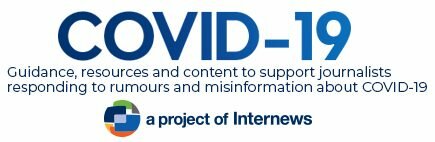With many workplaces in semi or total lockdown in response to COVID-19, many journalists are adjusting to the new reality of working from home. This affects the way we report on our communities, the type of observations we can include in our stories and shifts our focus online.
But how do we ensure that our community voices are still at the center of our reporting? And as we hunker down in front of our laptops in our makeshift home offices, what tools are available to stay connected with our newsrooms, sources and our communities?
Mobile Journalists (MOJOs) and freelancers have the upper hand in this context. They’re used to working from home, cafe’s or wherever they can find a powerpoint. We’ve tapped their experience to bring together this guide designed to make remote work newbies look like #WFH veterans. And, because we know not everyone has reliable access to the internet, we have included high and low tech alternatives. It may surprise you to hear that there were journalists before the internet 😉
Need to record video footage?
High-tech: Journalists love Skype for many reasons; They can save budget when interviewing people on the other side of the world, the video function lets them see their sources, and all Skype-to-Skype voice, video, file transfers, and instant messages are encrypted (however there have been some questions in the past about the safety of TOM-Skype, the Chinese version of the tool). Skype also allows calls to be recorded making it a useful tool for TV journalists and VJs. Another benefit of this platform is that it’s familiar, so you won’t have to waste valuable time getting your guest up to speed on how to use the tech. On Macs, Audio Hijack is another option, on the Windows side, Total Recorder does the same thing.
The International Journalists network also has this guide to getting COVID-19 footage from the comfort of your home.
Low-tech: Recording video interviews with sources when you have little or no internet connection can be challenging, but it’s not impossible! Consider calling your source on a normal phone line, while they record with their phone or the webcam in their personal computer. The video file can then be transferred to a flash drive for pickup (where safe, and allowed).
Need to record audio interviews?
High tech: TapeACall is just one of the many apps available that allow you to record phone interviews from your smartphone. The app currently supports more than 20 languages and allows you to easily download the audio file once the call has ended.
You can also consider GoogleVoice or Yallo or Ringr, which establishes an internet-based call between you and your interviewee, records both ends of the conversation on each computer or phone, and then sends you the audio that was recorded on your interviewee’s device. You can also consider calling your source on skype, while they record their voice using the voice memo function within their phone.
Low-tech: Telephone pickups are a common tool that allows you to make a call from your phone, while also plugging into your audio recorder. Even the most simple mobile handset can support this technology as it plugs directly into your headphone jack, for example, this cheap model. If you’re still using a landline, consider an induction coil mic. These simple devices attach to the back of your phone handset with a suction cup with a very sensitive microphone inside that allows you to record the conversation.
In many contexts it is illegal to record a phone call without the other person’s knowledge, always remember to let the person know when you plan to start recording so they are able to give full consent.
More on how to record phone calls in this handy guide from Transom and here tutorials you can send to your guests to guide them in recording from their home.
Need to record a voiceover?
Working from home brings another challenge: how to record clean and crisp voiceovers (that don’t have a dog barking or your neighbors in the background!). Of course, background noise can be an asset at times if you write it into your script, for example ‘you can hear the neighbourhood coming to life’.
High tech: You can spend thousands of dollars setting up a home studio that would rival the recording booth at your workplace. See here some ideas for your home podcast setups.
Low tech: This is one area where a low tech approach may have an advantage over our tech-savvy options. There are so many ways to use your personal voice recorder, or mobile phone to record a (relatively) clean voiceover from the comfort of your home. You can try standing in a closet filled with clothes, recording under a blanket or using a cardboard box to build a portable booth. If that fails, most audio editing software has a feature to remove background noise from your recording. Some are more effective than others, but they’re a handy tool to keep up your sleeve. Here’s a brief tutorial showing how to do this using the free audio editing platform Audacity or this tutorial helps to remove background noise in video files.
Need to edit some audio?
If your Pro Tools or REAPER license is stranded on a studio computer you don’t have access to, you can now find temporary licenses for Avid/ProTools and Reaper. Audacity is another free and open-source editing platform that can be used offline on Mac or PC.
Need to write a transcript?
Writing a transcript of an interview can be a time-consuming process, try these handy tools to cut down transcription time and leave more for connecting with your audience. VoiceRecordPro, for example, allows you to record an interview and generate a transcript directly on your smartphone.
High-tech: there are a number of apps that will transcribe audio and video interviews for you. Trint, for example, currently supports 30 languages. Alternatively, GoogleDocs has a voice to text feature that allows you to speak, or play your recorded interview and Google will do the typing for you. You will need to use voice commands to add punctuation (i.e. say ‘period’ for a full stop). The platform supports more than 100 languages and dialects.
Low-tech: Google has released a new voice recorder app that will produce a transcription while the recording is in process that works even without an internet connection.
Missing the support of other journalists?
Many journalists will be missing the social element of their reporting. Groups of journalists gathering for press conferences, sharing story ideas, tips, and contacts. During these times of physical distancing, it’s important to find ways to remain connected.
High-tech: WhatsApp is emerging as a helpful tool to keep journalists connected in this crisis. Consider forming a group of likeminded journalists to support each other, verify insources and share information.
Slack can be a valuable tool for collaboration and works tocan replace email, text messaging, and instant messaging for a work team or a group of journalists who want to share ideas. With both desktop and mobile versions, it can help your editorial team collaborate and coordinate their works to meet deadlines no matter where they are. This Slack Group, for example, has been formed to support freelancers in the COVID-19 crisis.
Microsoft Teams has become the fastest growing app in Microsoft history. Media outlets can use the chat window in Teams to have quick conversations with their journalists on the move. Journalists can get feedback on their draft stories and even collaborate with their colleagues through the chat window.
Journalism.co.uk has also compiled a great list of online forums for journalists.
Low-tech: If bandwidth is an issue, consider scheduling a weekly meeting with trusted peers to share ideas and offer support while reporting on this crisis. Apps such as Meetupcall allow you to call individuals or groups without an internet connection, all you need is a phone signal.
Need to reach your audience?
These challenging times call for journalists to think creatively to keep in touch with their audience to share information, but also to ensure their reporting includes and responds to their thoughts, fears, and opinions of community members – not just experts. The BBC has been creating documentaries for Instagram and the Washington Post has branched out to connect with a younger audience via the Tiktok app.
High tech: Social media has been a powerful tool for journalists to share stories and find experts, first-hand accounts and community perspectives. Chat apps such as Whatsapp, LINE, and Wechat etc. have become common tools for news sharing and reporting. The International Journalists Network has this comprehensive look at tools and learning opportunities. Social media management platform Hootsuite also hosts this online course for journalists who want to use social media to create and disseminate stories. Nieman lab is a leader in this area and has this take on the power of instant messaging apps in spreading news.
Low-tech: If you can’t access social media now is the time to go back to old school techniques for keeping in touch with your audience. Whether you call them basic phones or dumb phones these portable cells which require a mobile network operator are still vital and handy for journalists in areas where internet connection is poor and wifi connection weak. Dumb phones are making a comeback in resource-poor communities and reporters can engage these communities using text messages, which are particularly useful now in the COVID-19 pandemic.
Phone calls are also king in this crisis. Call community leaders, business operators, support groups. Often as journalists we call with a specific story in mind, in this climate, it’s just as important to keep in touch with your audience, listen to them and their concerns and use this as the driving force in your reporting.
Looking for some training?
Social distancing is also a good time for brushing up your knowledge and skills. Many media development organizations offer free live webinars during this crisis. Keep an eye on our weekly bulletin CONNECT: COVID-19 for regular training opportunities in local languages.
Wondering where all the hours have gone?
Clockify is a free time tracker and timesheet app for teams of all sizes. You can install this on your desktop and mobile devices (iOS, Android, Linux, Mac, Windows) and track time from where it’s most convenient to you personally. All time between devices is synced online.It is available for an unlimited number of users for free. You can get extra features if you need them with subscription. Read these tips on using time management tools.
When I Work is also a free employee scheduling app that does more than just save you time on scheduling interviews and meeting with your news sources. It also helps you improve communication, do away with procrastination, boost accountability among your editorial team by track time and attendance, and help your publication grow.
Trying to stay organized?
If you’re trying to stay organized and synchronized with your editors and news teams you should try Taiga. This virtual “post-it note” board helps teams keep track of individual tasks. This method of organization and project planning is called ‘kanban’ and is a popular method for planning everything from development projects to holidays. Taiga is pleasantly graphical and interactive, and there’s nothing quite as satisfying as dragging-and-dropping tasks from one column to the next. Click here to know more about Taiga’s features, benefits and product strengths.
Journalists working in the field should not forget that Google Drive offers you up to 15 gigabytes of free storage space that you can use to store important files, documents and pictures etc.by using cloud computing technology.This means that your precious data is stored on one of Google’s servers so that you can access it from anywhere . Read Benefits of using Google Drive.
Need some inspiration?
Hashtag Our Stories is a media start-up with global reach, telling stories from people’s perspectives. The COVID-19 coverage from these MOJOs celebrates user-generated content and proves you don’t have to leave your house to tell a good story. You can find them on Twitter here.
Downloadable versions:
- Download PDF (English)
- Factsheets: Bahasa Indonesia, Hindi, Thai, Vietnamese and Bangla
This is a live document and will be updated with new resources over time – if you have resources, or experiences you would like to share, !