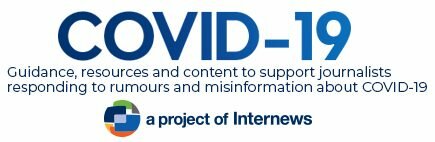See below for Hindi, Vietnamese, Bangla, Thai and Bahasa Indonesia versions.
Data Visualisation has been a key feature of the COVID-19 pandemic. As we all work together to ‘flatten the curve’, charts, graphs and maps are a key feature of our television screens and social media feeds. With more information at our fingertips than ever before, the importance of data visualisation has never been greater than it is right now.
We’ve seen some great examples from the BBC, Financial Times and The New York Times has been mapping the spread of the virus from its early days, changing what it maps and how it maps as the pandemic unfolds.
What is data visualisation?
Data visualisation is the act of taking information, or data, and explaining it by using visual tools such as a map or graph or other images. Data visualisations can help you translate a flood of COVID-19 information and deliver it in a format your audience will understand. They are creative, eye-catching, and make it easier for the human brain to process complex information.
What makes good data visualisation?
Data visualisation takes more than simply adding an image or a graph to your stories. A good data visualisation is the combination of: Data, Design, Story, and Sharability.
Data
Start with good quality data: Has your data been cleaned to make sure there are no mistakes, double-ups, or misspellings? Is it from a reliable source?
Make sure you understand exactly what is being counted. There are lots of COVID-19 numbers floating around and it’s important to understand what they mean and what is being measured.
Use relevant comparisons: Comparisons can be a great way to give context to data. Is this a big change? How does this data compare to my context? But make sure you use a fair comparison. For example, comparing the COVID-19 infection numbers in a big city compared to a remote region with a low population doesn’t make a lot of sense. Whereas comparing two cities of a similar size might tell a more useful story for your audience. Otherwise, you can use rates, which calculates the number in relationship to the population size.
Design
Clear headings and keys: While the image does most of the storytelling, don’t forget to clearly label what the story is about. A good heading will also work to draw attention to your visuals.
Always include the source of your data at the bottom of your visualisations with the name of the organisation that published the data and a link to where you found it.
Be creative – but clear: Having too many visual elements (colours, fonts, styles) can detract from the message you’re trying to get across. Visualisations are all about making data accessible to a broad audience. People tend to blame themselves when they have difficulty interpreting a graph. But in most cases, it’s not people’s fault, it’s the design’s.
Story
Think about how the visualisation contributes to the story you are trying to tell.
Pick the right format: Bar charts are good for comparisons, line charts show a trend over time, while pictograms are fun and engaging. Make sure you pick a format that adds, rather than detracts from your storytelling. See here a list of the 17 most common types of data visualisation and their benefits.
Shareability
Good data visualisation gets people talking about your story! Good quality content is the first step, but you should also consider what file type the data visualisation uses. A GIF or animation for example, provides the opportunity of moving content that performs really well on social media. Consider showing graphs grow over time, or animations paired with music or sound. Link any images back to the article so that once you have the reader’s attention, they can easily find the full story. Information is Beautiful has lots of great examples of visuals that communicate and inspire.
Make sure your visualisation has a headline that emphasises what is newsworthy in the visualisation. Don’t assume that your audience will instinctively understand why the data is important. Audiences have very different levels of data literacy, time and attention!
The good news is there are lots of great free tools available online that will help you create engaging content from day 1.
Excel and Google Sheets
You don’t need to learn a new program to make simple data visualisations. Excel, or it’s online version, Google Sheets, is a great place for beginners to turn their data into engaging content. Here’s a simple guide to using the program for graphs, maps and charts.
Datawrapper
Marketed as a tool built by journalists for journalists, you won’t need any coding experience to use this site to create charts and maps. Features and templates can be adapted to suit your style guide. Read this blog and check live visualisation about the coronavirus.
Infogram
If you are on a tight deadline to create infographics, maps and graphs, try Infogram as it offers creative templates such as bubble graphs to show correlations, and pictorial charts for comparing sizes and amounts for up to 10 projects for free. The site includes e-books and tutorials to help beginners use Infogram for telling stories during the COVID-19 pandemic.
Piktochart
This tool allows you to embed customisable and interactive content from scratch or using free templates. Useful for portraying step-by-step guides or creating layouts for facts and figures. Learn how to visualise your articles and pick the right template for your stories on this blog.
Tableau Public
Tableau Public is a free version of the popular newsroom software. Here are some great examples of stories created using the platform. Top tip: Tableau is designed for PCs, although a Mac version is in the works.
Mapping and Geocoding Tools
Google Flourish
This online database and mapping tool supports journalists with theirfree to use COVID-19 maps and charts on cases and deaths. In partnership withGoogle News Lab, a special version including private data, team tools, and other premium features can also be provided to newsrooms that quality.
TimelineJS
Newbies can visualise data and information in a more interesting way by using this open-source tool. Developed by Northwestern University’s Knight Lab, TimelineJS can pull in media from a variety of sources. Twitter, Flickr, YouTube, Vimeo, Vine, Dailymotion, Google Maps, Wikipedia, SoundCloud, Document Cloud, and more. A guide on how to use this tool is also available in this video.
Maps4News
Released in 2019, this interactive map-making tool can be used for creating and publishing beautiful basic story locators or to make map visualisations of your data for increasing views and engagement rates. Check this comprehensive COVID-19 infographic including interactive maps in different formats.
Further Reading:
Has this article grabbed your interest? There are many more tools and resources out there to help you on your data visualisation journey!
- The Internews Data Journalism site is packed full of useful resources and case studies from around the world.
- The Tow Center for Journalism has produced a comprehensive guide, ‘The art and science of data driven journalism‘
- DataJournalism.com has a number of great resources for beginners and those with a little experience. Check out this resource on Data Journalism for and by marginalised communities, written by our very own Internews Data Journalism Advisor Eva Constantaras.
Downloadable versions:
- English – Download PDF
- Bahasa Indonesia – Download PDF
- Vietnamese – Download PDF
- Bangla – Download PDF
- Hindi – Download PDF
- Thai – Download PDF